Your website’s FAQ page shouldn’t be an afterthought just tacked on because you
thought you should have one.
Rather, it should be a carefully curated list of
real questions that your audience may have, accompanied by succinct, helpful answers.
media update’s Aisling McCarthy guides you through five ways to optimise your website’s FAQ page.
While most sites have an FAQ page, without clear intentions, yours might be doing more harm than good. A poorly thought out page may drive website users away instead of drawing them in.
FAQ pages represent a critical part of the customer conversion funnel.
Why? Because anyone who lands on this page has already identified the need for what you’re selling, and is entering the desire (or consideration) of the purchase process.
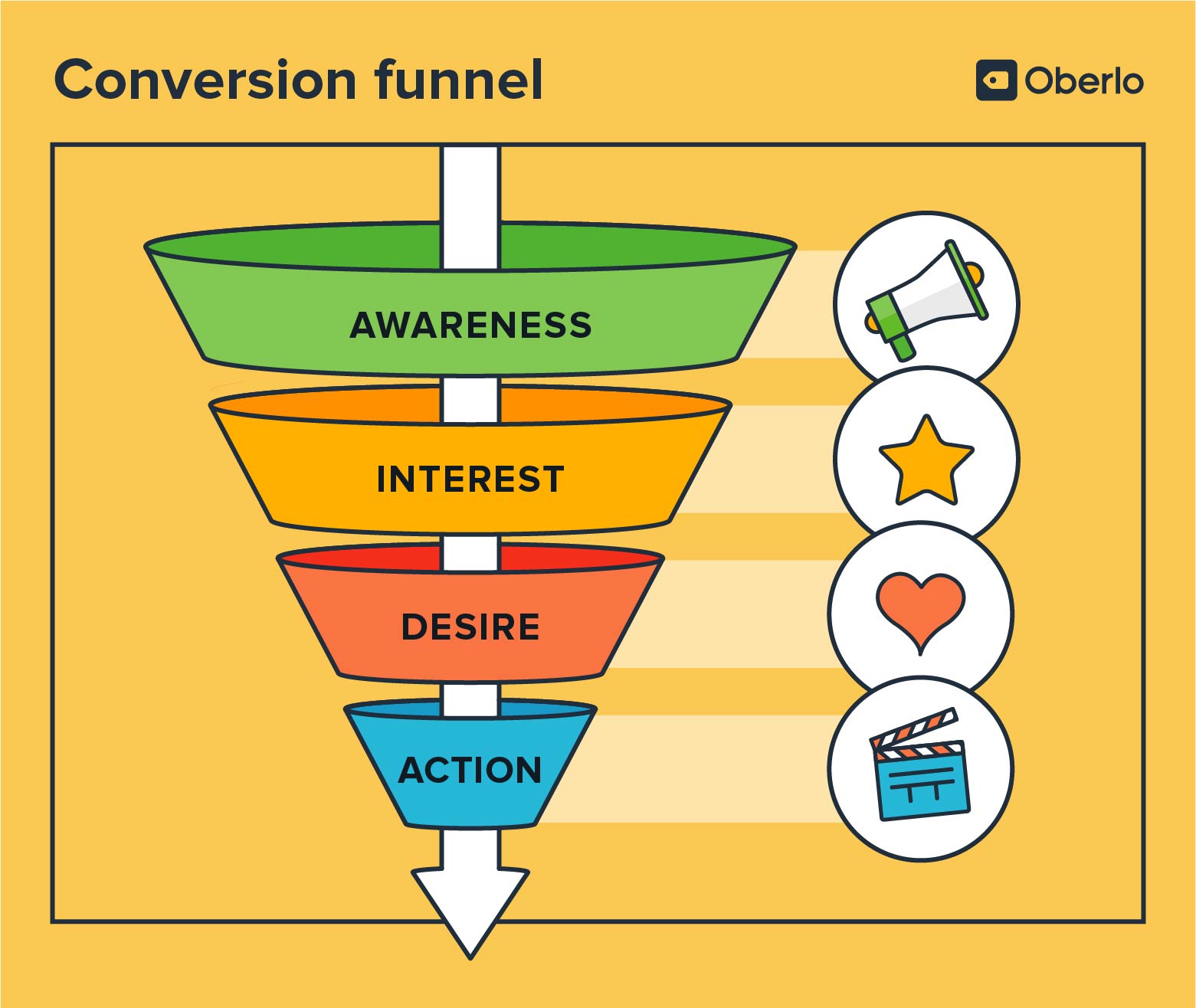
A well-curated FAQ page can provide prospects with all the information needed to help them finalise their buying decisions.
So, how do you create an outstanding FAQ page? Let’s take a look:
1. An effective FAQ page asks the right questions
Regardless of how great your design, layout and user experience is,
an FAQ page is useless if you ask the wrong questions.Remember, your FAQ page isn’t for you — it’s for visitors to your website. So, when putting together your FAQs, make sure they are questions that
real people would ask, and not the questions that you
hope people will ask.
If you have questions featured that relate to how your company was founded, how many employees you have or where your CEO was born — it does not belong here. You can include this information on your website, but add it to your ‘About Us’ page, where it belongs.
Adding irrelevant or useless questions to your FAQ page will only confuse site visitors, wasting their time and not giving them the answers they were looking for.
Try to answer the logical questions your site visitors may have. If you’re not quite sure what these may be, take a look at questions and comments from:
- submission forms
- customer emails
- live chats
- social media comments, and
- social media messages.
2. The best FAQ pages have short, concise answers
Users who visit your FAQ page are looking for an answer
now. They’re not looking to read five paragraphs to try and figure out what they’re looking for. When composing the answers to your FAQs, keep your answers as short and to the point as possible.
For the most part, your FAQs shouldn’t be
too specific, since you’re trying to answer questions that most people would ask. If you think your answers are a little too in depth, break the question down into two or three more specific ones.
Keeping your answers short and concise will provide a better user experience. So, sharpen up your writing skills and only include the most pertinent information related to the question.
Plus, writing long and drawn out explanations can actually lead users to having more questions.
And you wouldn’t want that, now would you?
3. Good FAQ pages are updated regularly
So, your FAQ asks the right questions, has succinct answers and is easy to navigate, but the content is way out of date. Users will click away as soon as they realise that your answers aren’t relevant.
Be sure to update your questions and answers on a regular basis. If you add a new service or offering to your business, add the questions people may have about it to your FAQ page. If the way you do things has developed, make sure your answers align with that.
Having out-of-date content on your FAQ page is as good as not having a page at
all.
4. A great FAQ page is easy to navigate
Just like any good web page, your FAQ page should be frictionless. If you have great questions and answers, but site visitors can’t find them, your FAQ page is destined to fail.
Don’t make people hunt for answers on your website.
It’s that simple.Don’t display the answers to
all of the questions you have listed at the same time. Doing this means that users have to scroll and scroll
and scroll to find what they’re looking for. Rather, display all of the questions and let the answers drop down when a user clicks on a question.
Separate your content into logical sections and make it easy for people to find what they’re looking for.
5. Helpful FAQ pages drive users to the right pages
Your FAQ page is there to help users find the answers they are looking for. Once you’ve answered their question, why not direct them to the right page directly from your answer?
Let’s take
media update as an example here. If we had a question that said, “How do I contribute a story to
media update?”, it would make sense for us to answer the question, and then also add a link to the page where users can contribute stories to the site.
The goal here is to make it as easy as possible for users to navigate your site, and to convert and take whatever action you’re hoping they will — be it make a purchase, sign up for a newsletter or contribute a story.
A good FAQ page is meant to contribute towards making the user experience as smooth as possible.
Now that you’re ready to build a new FAQ page, or revamp your existing one, what other tips would you suggest for FAQ success? Share your thoughts with us in the comments section below.
Since you’ve made it this far, why not subscribe to our newsletter while you’re here?