media update’s Christine Gerber looks into these new developments and why they’re important.
Instagram’s new IGTV feature
The news: Instagram announced the official launch of its new long-form video app, IGTV, at an event in San Francisco. The mobile-friendly app will allow you to watch all your favourite Instagram users’ videos in a vertical format, meaning you don’t have to flip your mobile sideways in order to view a full-screen video.
Although there’s a standalone app for IGTV, Instagram says that the feature is also available on Instagram – so there’s no missing out!
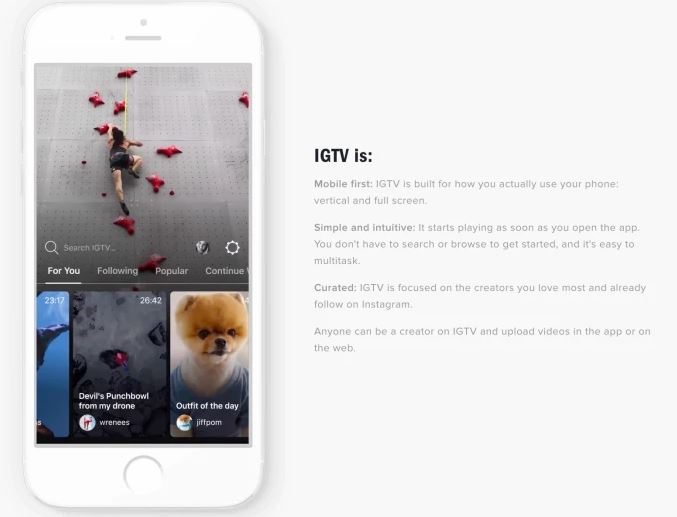 Image courtesy of Instagram Info Center
Here’s how it works:
Image courtesy of Instagram Info Center
Here’s how it works: As opposed to Instagram, which has videos that are only one-minute long, IGTV allows you to upload videos that run for up to an entire hour.
You don’t have to search for any specific channel on IGTV, you can also go onto the app and view videos from your followers on Instagram.
Much like how you’d search for something to watch on Netflix, there is an array of categorised content for you to swipe and choose from, such as ‘For You’, ‘Following’, ‘Popular’ and ‘Continue Watching’.
IGTV also has video channels made by creators – except that the channels are the creators’ own profiles. If you’re following a creator on Instagram, you’ll be following all of their video uploads on IGTV, too.
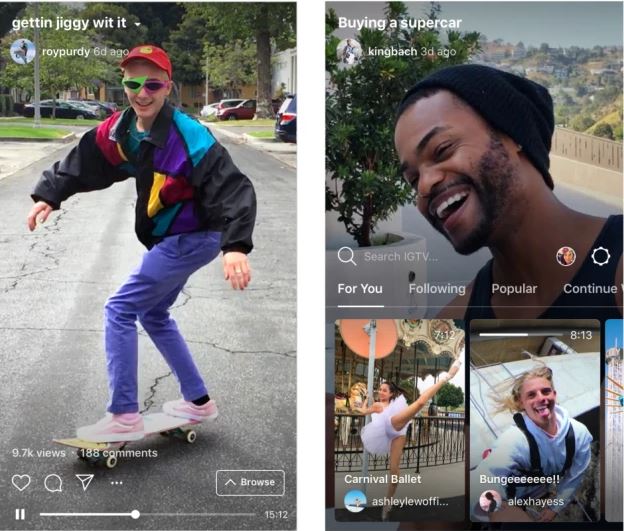 Image courtesy of Instagram Info Center
Why it matters:
Image courtesy of Instagram Info Center
Why it matters: Let’s see. Another social platform has created a place for brands and users to upload long-form video content? Not only is this Youtube’s biggest competitor to date, but it’s competing with Instagram, which
recently grew to one billion users.
The app also takes social influencer marketing to the next level. Influencers on Instagram can now create a channel for brands they are working with and promote the products directly – for example, with explanations on how to use the product, reviews, etc.
Google Messages on the web
The news: Google will be rolling out an updated messaging experience for Android users with ‘Messages’ on the web.
Here’s how it works: Along with the announcement,
Google highlighted five new features that you should try when using Messages:
1. Messages on the web: From your current Messages app, you can now select ‘Messages for the web’ and immediately get started! The app’s layout looks fairly similar to WhatsApp Web, and it allows you to send emojis, images and stickers.
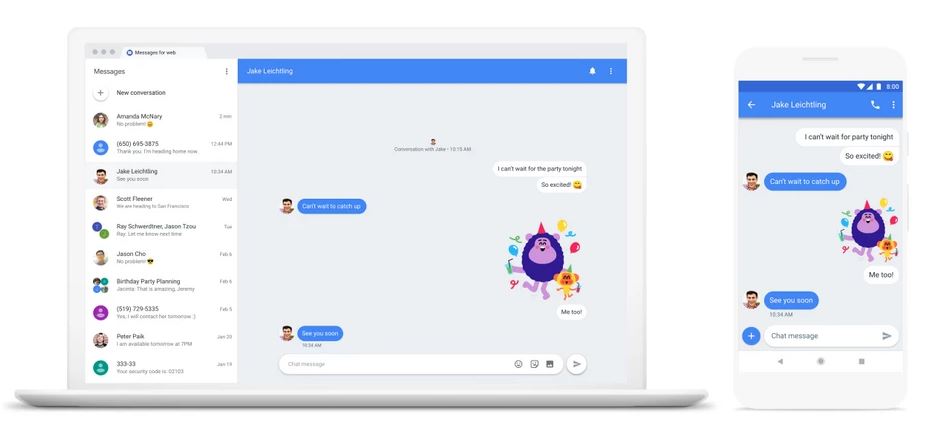 Image courtesy of Google Blog
2. GIFs:
Image courtesy of Google Blog
2. GIFs: You can now send GIFs in your messages! All you have to do is tap the + button and find the one you’d like to send.
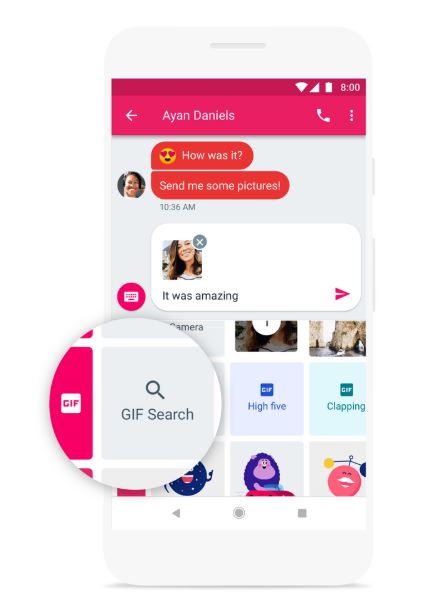 Image courtesy of Google Blog
3. Smart Reply:
Image courtesy of Google Blog
3. Smart Reply: You can now respond to messages without even having to type. Smart Reply suggests responses for you according to the conversation and keywords used in order to guess what you’d like to reply. If that guess is correct, you can just tap to reply.
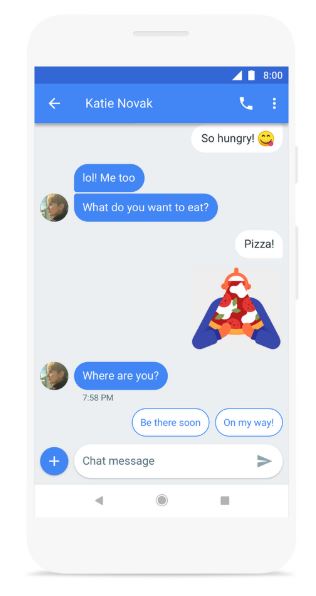 Image courtesy of Google Blog
4. Preview links:
Image courtesy of Google Blog
4. Preview links: If you’ve ever posted a link on Facebook, you’ll recognise the look of this feature. When you send a link to someone on Messages, they’ll be able to view what you’ve sent before clicking on it. A small description insertion will also alert to what the link is about.
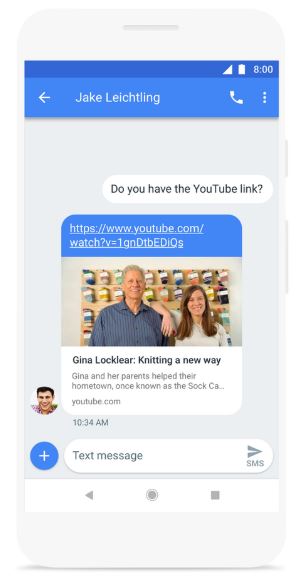 Image courtesy of Google Blog
5. One-time passwords:
Image courtesy of Google Blog
5. One-time passwords: This feature allows you to copy your one-time passwords from secure websites directly from the message. The main aim of this feature is to save you time so you don’t have to constantly go back and check what the next number is.
 Image courtesy of Google Blog
Why it matters:
Image courtesy of Google Blog
Why it matters: It appears that this new update could be an alternative to WhatsApp Web for Android users. Meaning if your WhatsApp web is currently not working, you can just quickly switch to Messages and communicate whatever needs to be sent.
Facebook’s Brand Collabs Manager dashboard
The news: Facebook’s new Brand Collabs Manager dashboard, which is currently available to a limited number of users in the United States, aims to make it easier for content creators to connect with brands.
Here are three of the things
Facebook says you can do on Brands Collab Manager:
1. Reach your target audience: Have a look through other creators’ audiences to see if they match up to your brand’s target demographic. From there, you can reach out and connect with the creator, allowing you the chance to connect with their audience.
2. Showcase your original content: Content creators can get discovered by brands by showcasing your best original content in terms of audience insights, performance data and previous partnerships you may have had.
3. Discover fresh talent: With Brand Collabs Manager, you’ll have the opportunity to discover up-and-coming creators ahead of the game. The content creators will have follower counts ranging from 25 000 to eight million.
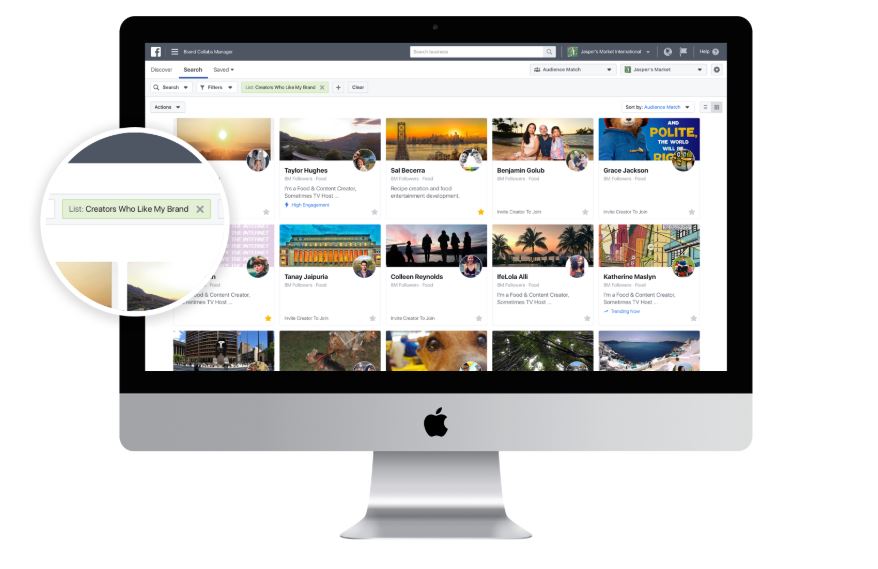 Image courtesy of Facebook Newsroom
Why it matters:
Image courtesy of Facebook Newsroom
Why it matters: This tool is incredibly useful to brands who would like to save some time in their search for new content creators.
The mutually beneficial feature will enable you to network even further and is a great way for brands or content creators to connect with the right audience in order to gain a bit of traction to their brand.
It’s also a great way to promote your brand by showing others exactly what you’re capable of.