Tumblr is one of those social media platforms that is simply not in the spotlight enough. It is a microblogging platform and statistics show that, as of April this year,
Tumblr hosts 463 million blogs with 171.4 billion posts.
I’ll say that again:
463 MILLION blogs with 171.4 BILLION posts.
If that doesn't make you want to jump in and become the Tumblr guru overnight, I don’t know what will!
If you understand how Tumblr works, you can incorporate the platform into your social media strategy and reach millions of possible clients.
media update’s Talisa Jansen van Rensburg here. Are you ready to tumble through Tumblr with me? If not, you really need to have a talk with yourself, because you are taking things
way too seriously!
Start off by clicking the Tumblr start button
The first thing you’ll need to do is to set up an account on Tumblr specifically for your business.
This doesn’t take long at all, and you’ll only need the following things:
- Email address
- Password
- Username
You already know that there are 463 million users on Tumblr
(mind blown), which means that you might not get the username that you were hoping for. Don’t let this discourage you though — go and fetch that dusty box in the back corner of your brain labelled ‘creativity’ and open it up
(Whoosh — the sound of your creativity overspilling onto your desk!).
If you choose your username and, in a few months, you feel that that it just isn’t the right fit, Tumblr allows you to change your URL —
how cool?
Important note: Changing your URL will affect your SEO so don’t be impulsive with this decision, go have a cup of coffee first.
Your Tumblr account is all set up, now what?
Since you and I are here to do business, of course we will be making use of the features that Tumblr offers to promote our business, right?
Ensure that your profile picture reflects your business so that people will be able to easily find you among the masses.
Now comes the fun part —
you can start creating your content and show off your amazing products and services that you offer.
Make Tumblr reflect you — not the other way around
Tumblr offers a variety of free themes that you can apply to your blog, allowing you to make limited changes to that theme.
If you are serious about Tumblr, you might consider paying for the premium themes, which allow you to:
- Use various font types
- Edit colors
- Add a background
- Insert images
- Edit your Tumblr page’s HTML
By making use of a premium theme, you allow yourself to stand out between a lot of the other users.
And along with your amazing content, people will
definitely see you as the bright red gummy bear between all of the colorless gummy bears.
Here is a picture if your imagination is non-existent:

Finally, welcome to the Tumblr dashboard
You will see next to your profile picture colorful icons listed next to each other, each labelled with a different name, as you can see right here:
Insert
When posting original content, you have a variety of options to choose from in terms of medium and form (of content). For example, if you want to post a quote from one of your company’s blog posts, all you have to do is click on the icon, insert the quote and
viola! You now have a business quote, courtesy of Tumblr.
Tumblr has a saying:
“Tumblr is so easy to use it’s hard to explain.” And just by looking at the dashboard, you can’t argue with that statement!
If you start with a post but then change your mind, or are unsure as to where the post is going, all you have to do is save that post as a draft or simply just queue it until you are ready to go back to it.
Find some content that would look good on your feed? No problem! All you have to do is hit ‘repost’ and let your newsfeed show it off. Additionally, sharing other users’ content is a great way to gain followers and to get people to follow your blog.
Here is how you would do that:
Have you ever heard the saying ‘just do it’? Of
course you have! We see and hear it on a regular basis — and here it is again as a reminder:
just do it! Go ahead and play around with the platform. It might feel strange at first, but the more you use it, the better your understanding of it will become.
Get a little crazy, click that repost button and ‘Like’ that cool image
(you got this!).

Congratulations! You have now finished the beginner stage of how to use Tumblr. Please see your certificate of attendance:
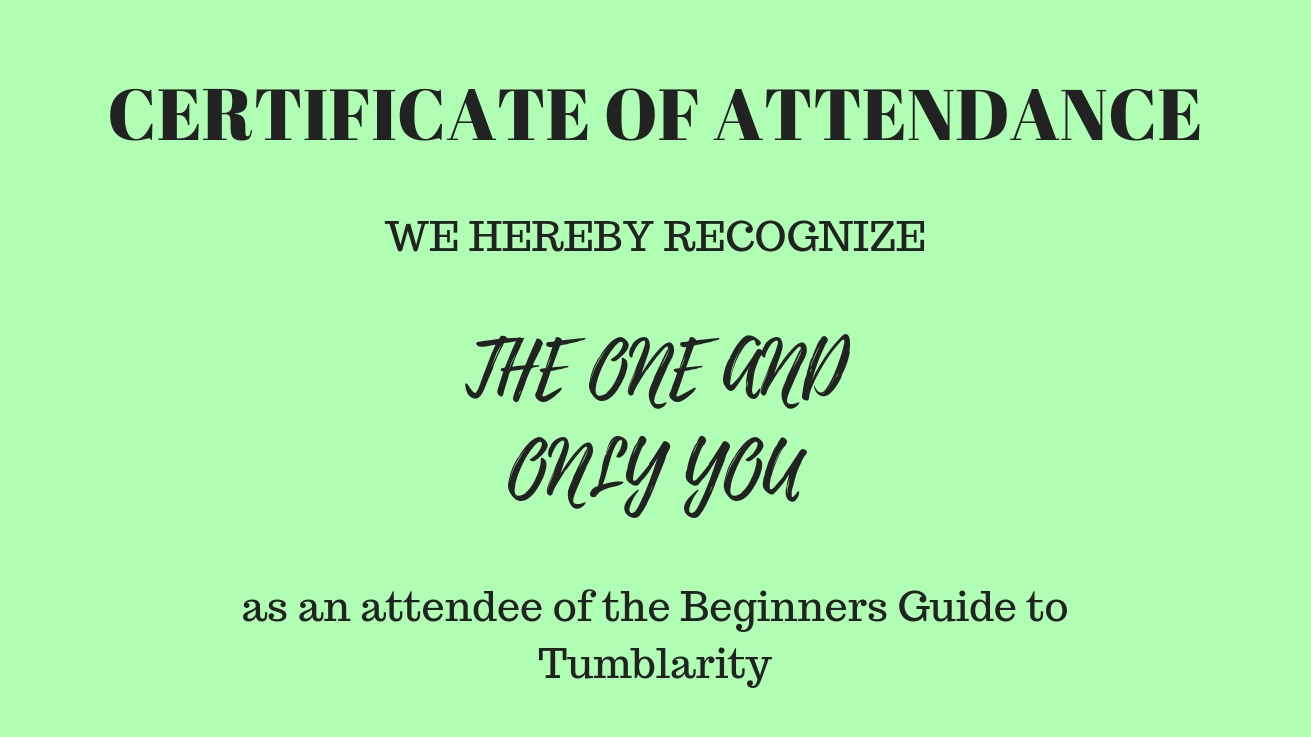 Do you think that Tumblr is user-friendly? Let us know in the comments section below.
*Image courtesy of Pexels
Do you think that Tumblr is user-friendly? Let us know in the comments section below.
*Image courtesy of Pexels