media update’s Talisa Jansen van Rensburg talks you through five hidden WhatsApp’s features you need to know about.
A recent study done by Statista shows that,
in 2019, WhatsApp had 500 million users active every day. There are so many people around the world making use of the app, and yet, there are many users who are not aware of all the extra features WhatsApp has. Are you ready to discover these hidden WhatsApp gems? Let’s do this!
Here are five hidden WhatsApp features you need to know about:
1. Make your sentences bold
If you
really want to adopt that cute puppy, or you’re arguing with one of you friends on which series is
the best, what better way to do that then with some words or points in bold.
Making text bold on WhatsApp is really easy; all you need to do is add an asterisk before and after the word or sentence you want in bold. For example: *I really want a puppy.*

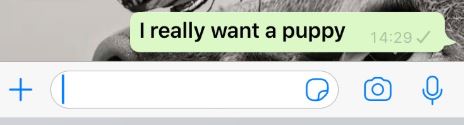
2. Hide those pesky blue ticks
Has a person ever confronted you and asked you why you read their message but didn’t reply? Sometimes people get busy, or they are just not in the mood to reply, so how do you avoid the conflict in the first place? Hide the blue ticks!
Just follow these four steps:
- Go to Settings
- Choose Account
- Click on Privacy
- And click on Read Receipts
Now you can go crazy, open up all those unread messages and know that
no one knows whether or not you have read them.

3. Get a status on delivered and read messages
If you want to make sure that the message you sent was delivered and read, you can check the ‘info’ status on your message.
Simply press down and hold on to the message and a bar will pop-up with different options. You then click on ‘info’ and the secrets will be revealed.
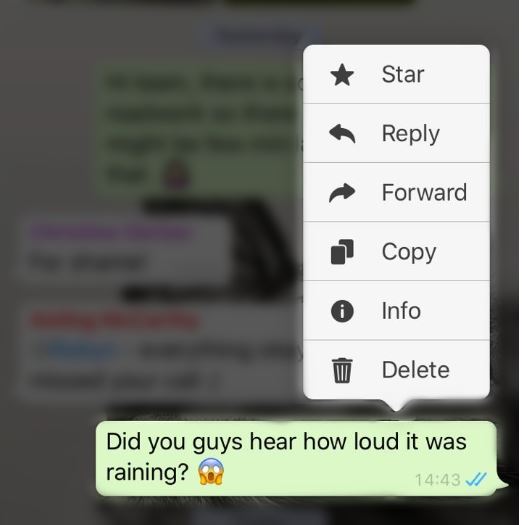

4. WhatsApp Web is a thing
Do you need to look busy at work but also want to chat on WhatsApp? Why didn't you just say so? All you need to do is go to Google and search for WhatsApp Web.
The following screen will appear once you open it:
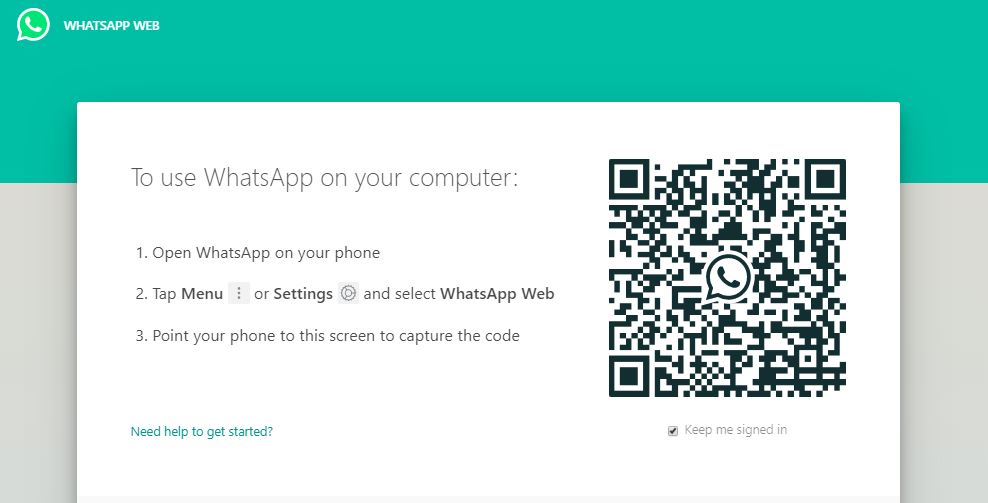
You then need to go to your WhatsApp on your phone and click on Settings, the below page will then appear:
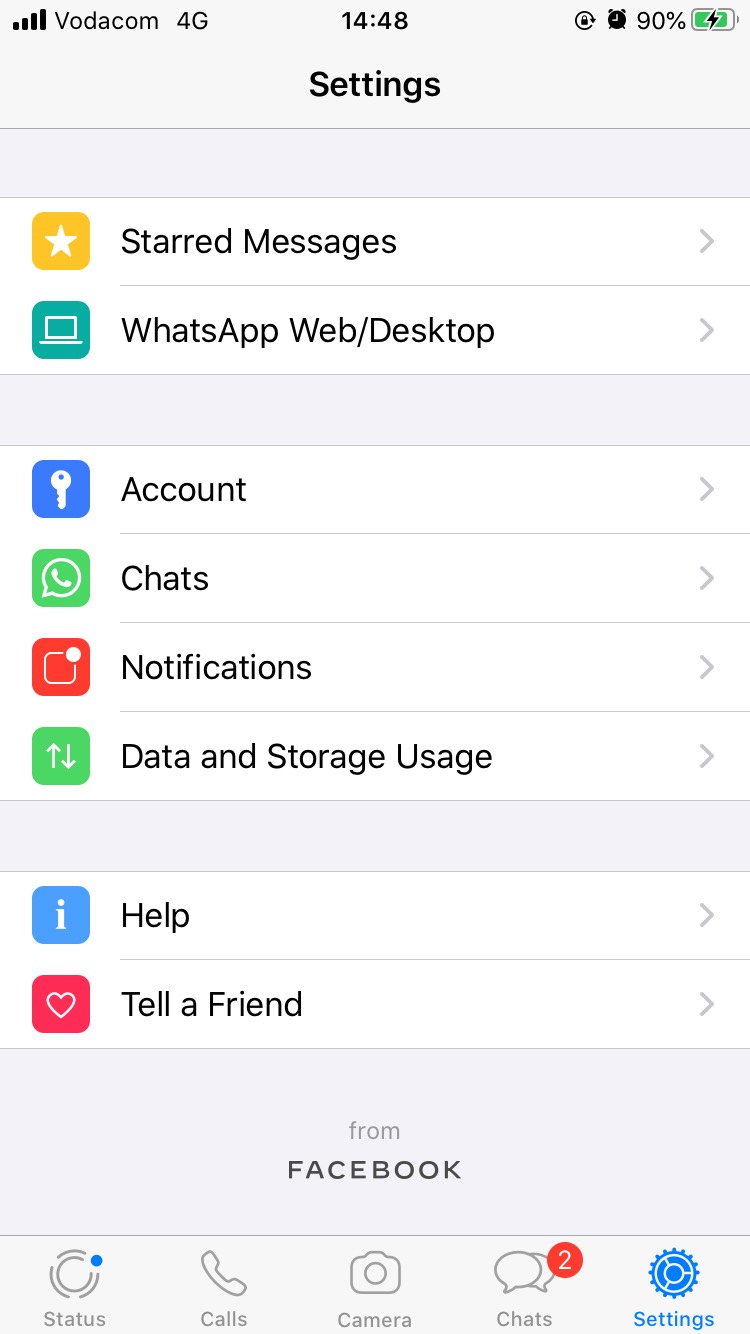
Go ahead and click on WhatsApp Web/Desktop. Once clicked, this page will show up on your screen:
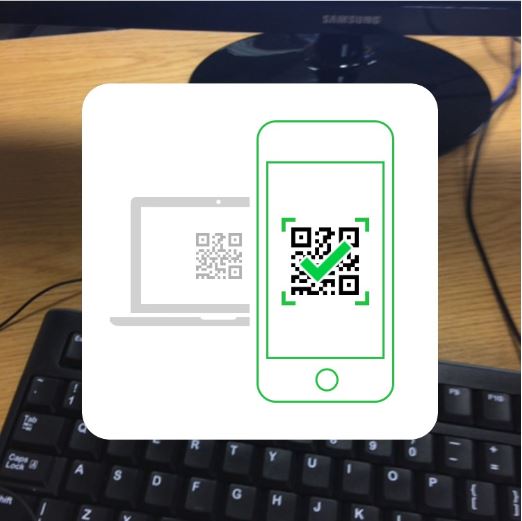
Go to WhatsApp Web and scan the barcode, and —
tada — you have your WhatsApp on your computer screen! You can now put your phone into your drawer and chat away. Just keep in mind that your phone needs to be close by to ensure a stable connection.
5. We all have a favourite person, so why not make them a shortcut?
Do you have a person that you speak to often on WhatsApp? Do you feel that you don’t want to go
all the way into WhatsApp before you can respond to their messages? (
Talk about first world problems at their best). Just add them to your home screen where the chat is very easily accessible!
Follow these easy steps to create a shortcut of a chat:
- Press and hold down on the chat you want to add to your home screen.
- A white pop-up bar will appear. Simply click on ‘Add chat shortcut’.
- Go to your home screen and find the chat located there.
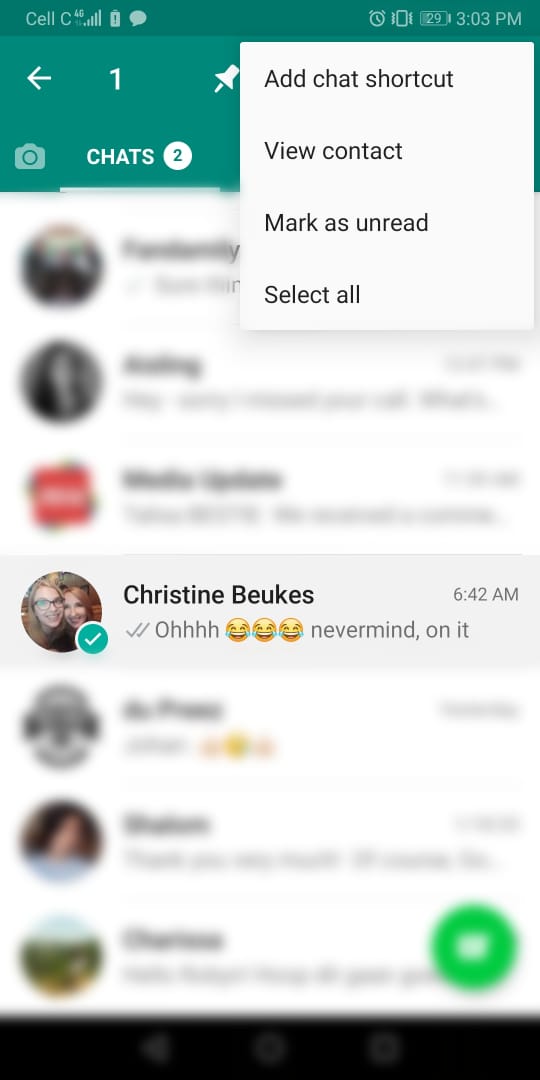
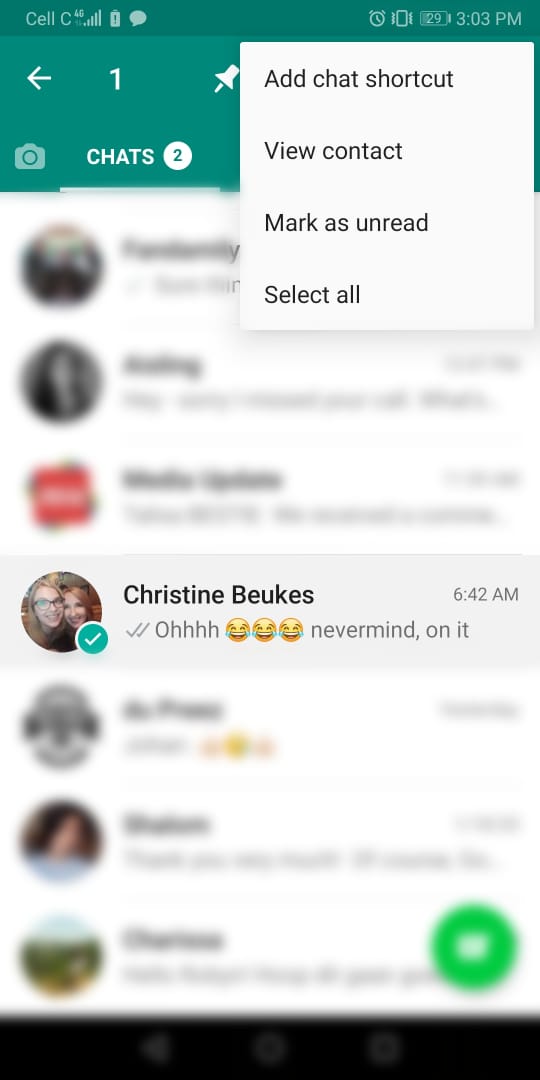
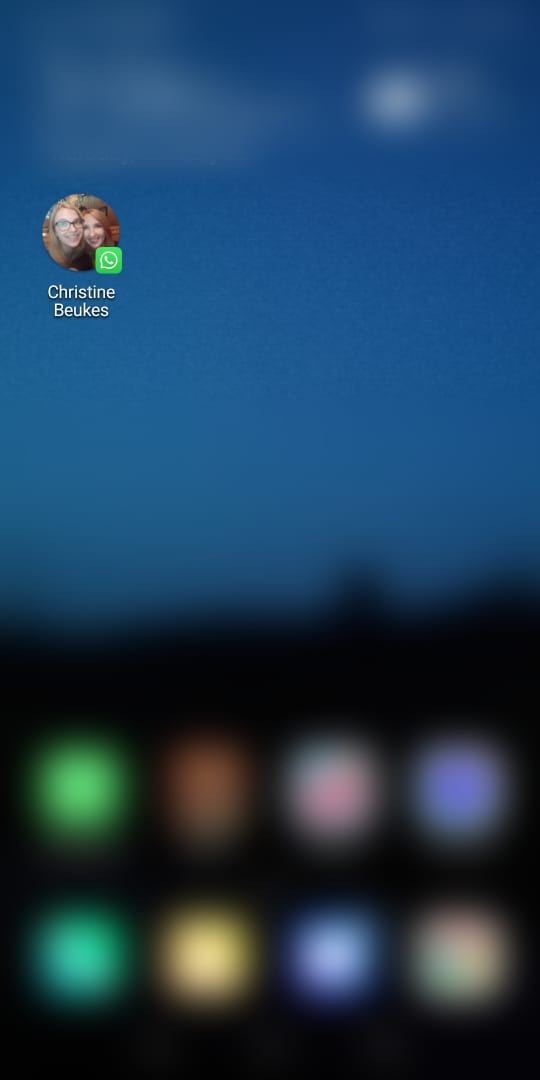 So spill the tea — did you know about these hidden features? Let us know in the comments section below.
So spill the tea — did you know about these hidden features? Let us know in the comments section below.
We see you’ve enjoyed our content right until the end. To get more insightful stories, sign up to our newsletter.
Be sure to keep up with the trend train and read our Five social media trends to look out for in 2020 to make sure you‘re prepared for what the year ahead has in store.
*Image courtesy of Canva