Facebook has become the go-to place for consumers to check up on brands.
If your business doesn't have a Facebook account, does it even exist? With that said, it makes the platform an ideal place to advertise at a fairly low cost.
However, before we look into how to advertise on the platform, let’s take a look at some of the stats:
- Facebook has a whopping 2.45 billion monthly active users
- While the platform’s biggest growth over the past few years has been an older audience, 74% of Facebook users are classified as high-income earners
- 1.62 billion user visit Facebook every single day
- Facebook Stories have 300 million active user daily
If one of those stats caught your eye and you’re curious about advertising on Facebook, then read on!
What types of ads can I choose from?
Facebook offers a variety of ad types, meaning that you’ll always find something that will work for your business. Let’s take a look at the various options available:
- Boosted posts: A simple, effective way to start advertising on Facebook. Essentially, you simply promote an existing post with text, an image or a combination from your Facebook page.
- Videos: Show off product features, and draw people in with sound and motion. These ads can run in News Feed and Stories, or they can appear as in-stream ads in longer Facebook videos.
- Carousels: Showcase up to ten images or videos within a single ad, each with its own link.
- Slideshows: Slideshow ads offer an easy way to create short video ads from a collection of still photos, text, or existing video clips. They have eye-catching motion, just like videos, but use five times less bandwidth, so they load well even for people on slow internet connections.
- Collections: Encourage shopping by displaying items from your product catalogue – customised for each individual.
- Instant experience ads: Instant Experience, formerly called Canvas, offers a full-screen ad format that loads 15 times faster than a mobile website outside of Facebook.
- Leads: Lead ads on Facebook and Instagram help you collect info from people who are interested in your business.
- Dynamic ads: Dynamic ads allow you to promote targeted products to the customers most likely to be interested in them.
- Messenger ads: These ads give you access to over 1.3 billion people who use Messenger every month. When creating your ad, simply choose Messenger as the desired placement. You also need to select Facebook feed.
- Stories: Stories ads are a full-screen vertical video format that allow you to maximize screen real estate without expecting viewers to turn the screen.
- Stories augmented reality: Augmented reality ads use features like filters and animation to allow people to interact with your brand.
- Playable ads: This is another new ad format that incorporates interactivity. You create a game experience that encourages people to interact with your creative content.
Select your business goal
Before you can create your first advert, you’ll need to select the business goals that best align with your brand. According to Facebook, “Ads work best when you’re focused on what you want to achieve. Objectives help to clarify your goals for campaigns or even individual ads.”
So, what objectives are there?
- Build brand awareness: Start building or boost your online presence.
- Promote your app: See how digital marketing can drive installs and engagement.
- Grow sales onlines: Turn shoppers into buyers with ads that increase online sales.
- Increase local sales: Connect your online marketing efforts to your physical shop.
- Generate leads: Make it easier for people to show interest in your business.
- Re-target existing customers: Reach people who have already interacted with your business.
Once you’ve chosen your objective, you’re ready for the seven-step process to get your first ad published.
Step 1: Choose your ad objective
Choosing your advertising objectives will help Faceook understand what it is you want to achieve with your ads.
To choose the right objective, ask yourself, ‘What is the most important outcome I want from this advert?’.
The objectives are split into three groups: awareness, consideration and conversion.
Get people’s attention with awareness objectives
Brand awarenessIncrease overall awareness for your brand by showing ads to people who are more likely to pay attention to them.
ReachShows ads to the maximum number of people in your audience while staying within your budget. You can also choose to reach only who are near your business locations.
Get people to engage with consideration objectivesApp installsDrive more installs of your app by linking directly to the App Store and the Google Play Store. You can also choose to target high-value users.
TrafficGrow the number of people who are visiting your website, and increase the likelihood that they’ll take a valuable action when they get there. (Works well with link ads)
Lead generationMake it easy for interested people to learn more about your business. Encourage them to sign up for more information or spend time with your app or website.
MessagesPrompt people to open more Messenger interactions. Scale your ability to have personal conversations with them — so you can answer questions, collect leads and boost sales.
EngagementGet more people to follow your Page or engage with your posts through comments, shares and likes. You can also choose to optimise for more event responses or offer claims.
Video viewsShow your videos to people who are most likely to be interested in them and watch them to completion.
Get people to act with conversion objectives
ConversionsIncrease actions on your site. Whether you want purchases, leads, registrations or other types of conversions, this objective prompts people to do something.
Store visitsBridge the gap between people’s online and offline shopping journeys by driving store visits, sales and other valuable actions at your physical store locations.
Catalogue salesMove more inventory by automatically promoting the most relevant products. Simply upload your catalogue and set up your campaign, and it will show the right products to the right buyers.
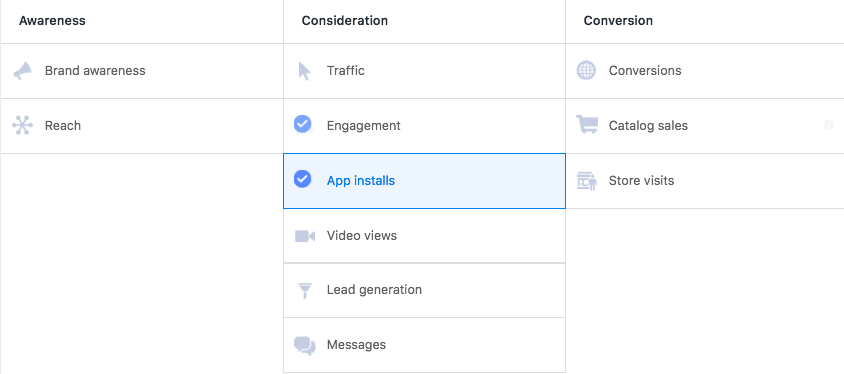
Step 2: Set up your ad account
If you already have a Facebook Ads account, you’ll see an option for that. Simply click on the button and move on to the next step.
If you haven’t got one yet, you’ll see a button to set up your ad account. You’ll need to enter some details for your account, including your country, preferred currency and time zone.
Just keep in mind that if you want to change these options in the future, you’ll have to set up a whole new ad account.
Step 3: Select your audience
Now that you know what you want to achieve with your advert, it’s time to fine-tune who will be seeing your ads.
So, using what you know about the people you want to reach — like age, gender or location — you can choose the demographics, interests and behaviours that best represent your audience.
Facebook gives you three audience selection options; core, custom and lookalike audiences.
Let’s break those down a bit:
Core audiences
Define an audience based on criteria such as age, interests, geography and more. You set the rules for where your adverts are displayed and you can adjust your target audience to be as broad or specific as you like, using these criteria:
- Location — Advertise within the cities, communities and countries where you want to do business.
- Demographics — Choose your audience based on age, gender, education, job title and more. You can keep track of the types of people your ads are reaching, but the platform will never share personally-identifiable information about them.
- Interests — Add interests and hobbies of the people you want your ads to reach. These can make your targeted ads more relevant to your audience.
- Behaviour — Target your ads based on consumer behaviours such as previous purchase and device usage.
- Connections — Choose to include people who are connected to your Facebook Page or event, or exclude them to find a whole new audience.
Custom audiences
Get back in touch with people who have engaged with your business, online or offline. Custom Audiences allow you to connect with people who have already shown interest in your business, whether they're loyal customers or people who have used your app or visited your website. You can select them using these criteria:
- Contact lists — Connect with your customers and contacts on Facebook by integrating information from your CRM system or email lists. You can even utilise information that you collect in-store for online retargeting.
- Site visitors — Set up the Facebook Pixel to automatically create a custom audience of people who visit your website or take particular actions on the site. With the pixel, you’ll even be able to show people targeted ads for items they’ve previously viewed on your website.
- App users — Get your developers to install the Facebook SDK to create more relevant ads that drive people to take in-app actions, such as returning to a game, viewing an item or making a purchase.
Lookalike audiences
Reach new people whose interests are similar to those of your best customers.
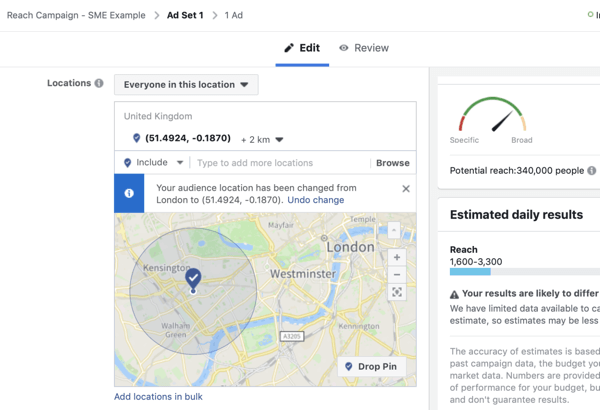
Step 4: Choose where you want your ads to display
Next, you’ll need to choose where your ads are going to show up. It’s best to use your audience data to build up an effective targeting strategy.
For example, if your business doesn’t have a website that’s optimised for mobile (like a progressive web app), you probably shouldn’t target users accessing Facebook via mobile because if they do click through to your website, the experience won’t be smooth.
Facebook offers
automatic placements, which is the easiest option for advertising newbies. If you select this option, Facebook will automatically place your adverts across Facebook, Instagram, Messenger and the Audience Network for the best (likely) results.
If you have a little more experience, you can fine-tune your ads and select exactly where they will appear, in terms of these options:
- Platform: Facebook, Instagram, Messenger, Audience Network (as well as combinations)
- Placements: Feeds, Stories, in-stream (for videos), messages, in-article and partner apps or sites (external to Facebook).
- Device type: Mobile, desktop or both.
- Operating system: iOS, Android, feature phones or all devices.
Step 5: Set your ad budget and schedule
With just about everything done, you now will need to decide how much you want to spend on your Facebook ad campaign.
Facebook offers you two budgeting options:
Daily budgetThe average amount you're willing to spend on an ad set or campaign every day. When you set a daily budget, you're setting an average. This means that Facebook will try to get you roughly your daily budget's worth of the result you optimised for every day.
However, your budget won't be spent evenly across the life of your campaign, because certain times will be better for connecting with your audience than others. At those times, up to 25% over your daily budget may be spent. For example, if your daily budget is R30, Facebook may spend up to R37.50 on a given day.
This flexibility allows Facebook to deliver your ads and spend your budget as efficiently as possible.
Lifetime budgetThe amount that you're willing to spend over the entire run of your ad set or campaign.You won't be charged more than your lifetime budget for your ad campaign's results.
If you're using standard delivery (recommended for most advertisers), Facebook strives to spend your budget evenly over your ad set's lifetime. However, there is no guarantee that the same amount will be spent every day because Facebook may be able to get you better results on certain days.
For example, if your ad set is running for five days and has a R250 lifetime budget, R50 may be spent on each of the first two days. On the third day, if lots of results are available, Facebook may spend R75. On the fourth day, if there aren't as many good opportunities, only R25 may be spent. On the fifth day, R50 is spent.
With your daily or lifetime budget set, you can add your campaign’s start and end dates, or you can make it live immediately (pending approval from Facebook).
There are also optional cost and bid controls, which will cap the amount per action (clicks, engagement or impression) rather than your overall campaign. The platform offers advanced budget options that allow you to fine-tune how your money is spent.
amaSocial top tip: Running your campaign on a schedule can be the most effective way to spend your budget, since you can choose to only serve your ad when your target audience is likely to be on the platform. However, you can only choose this option if you have created a lifetime budget for your ad.With your budgeting options selected, and you are happy with the size of your potential audience, you can move on to the final step.
Step 6: Create your advert
Here, you’ll need to choose your ad format and enter the text and media components for your ad. The formats that are available will vary based on the campaign objective that you selected in Step 1.
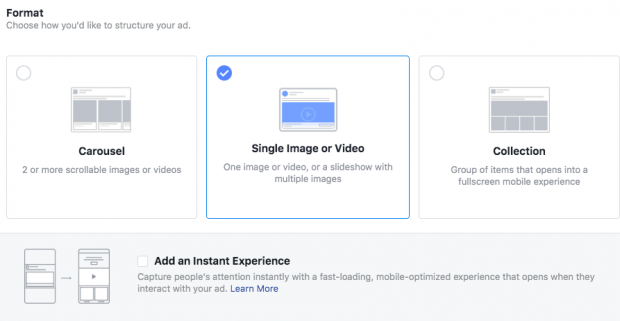
Use the ‘preview’ tool at the bottom of the page to ensure your advert looks just right for placement on various devices.
Once you’re happy with the look of everything, you can confirm your advert and wait for an email from Facebook to let you know that your advert has been approved.
And that’s it — you’re now ready to launch your very first advert on Facebook!For more information, visit
amasocial.co.za or connect with the amaSocial team on
Facebook,
Twitter or
LinkedIn.