"
WhatsApp has over two billion active users worldwide," according to Backlinko. Yet, many of its users may not be aware of the disappearing messages feature.
With this in mind, let's get right into what it is, how to enable it and what its benefits are.
Ready, set … let's go:
What are WhatsApp's disappearing messages?
WhatsApp's disappearing messages is a setting that you enable on a specific contact, which allows you to send messages that will disappear on all locations after either 24 hours, seven days or 90 days. This means that you can then
choose how long a message will be visible in that chat.
How do you enable WhatsApp disappearing messages?
So, now that you know what
exactly WhatsApp disappearing messages are, how do you
actually enable it? Well, it's very easy. Let's take a look:
- Head onto WhatsApp and open the chat where you want to enable disappearing messages.
- Click on the contact’s name at the very top of the chat.
- Next, click on 'Disappearing messages'.
- Then you can choose when you want the message to disappear.
- If you wish to remove or disable the disappearing messages setting, just follow the same steps and turn it off.
Just note that when you turn on disappearing messages, the contact will receive the following notification:
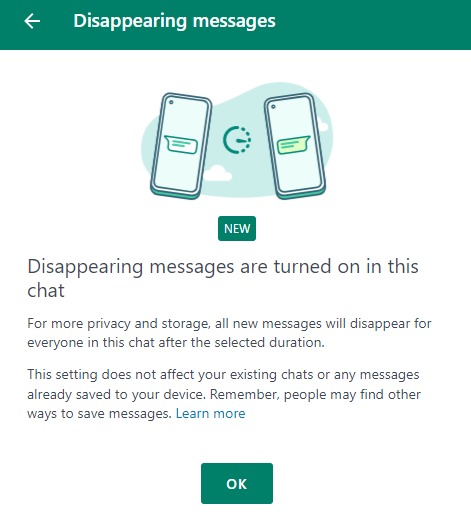 *Image sourced from WhatsApp
*Image sourced from WhatsApp
What are the benefits of WhatsApp disappearing messages?
The benefits of making use of this feature could include the following:
- Your device's storage will be less cluttered as messages are removed.
- Your privacy is more protected because your message history is not stored for extended periods of time.
- You are more likely to trust a person that you communicate with when you know they won't have access to your previous messages.
What do you think about WhatsApp's disappearing messages option? Be sure to let us know in the comments section below.
*Image courtesy of Pexels